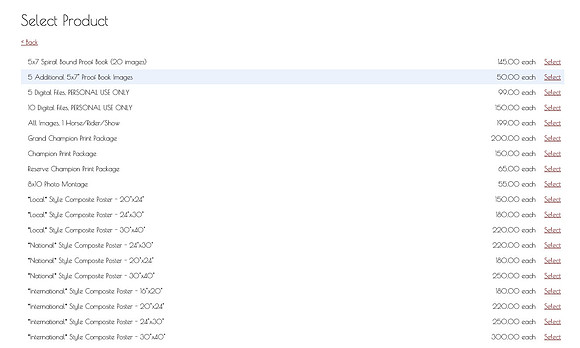Creating Your Flip Book


You have chosen wisely! It's time to select your 20 images for your 5x7" spiral bound book. Follow these instructions, and your book will be on its way to you.
1) When you find a photo you like, hover over it and a heart will appear in the top corner.


2) Click on that heart, and the images will be added to you FAVORITES. There is a count of the number of images you have added. If you go over 20, that is fine. You can remove images later, or add to the book* (see instructions below).
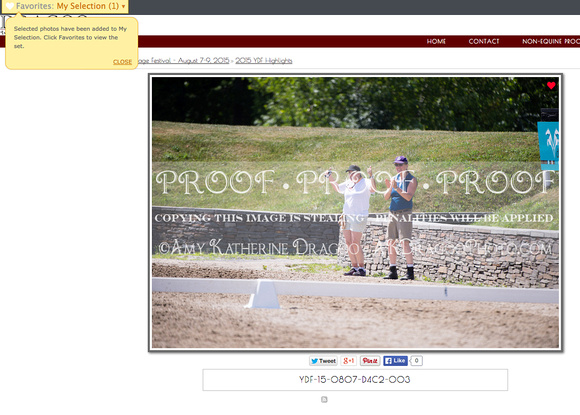

3) Inside your Favorites folder you can arrange the order of your images, remove any you don't want to include and share them with friends, family and me via the SEND TO button at the top of the page.
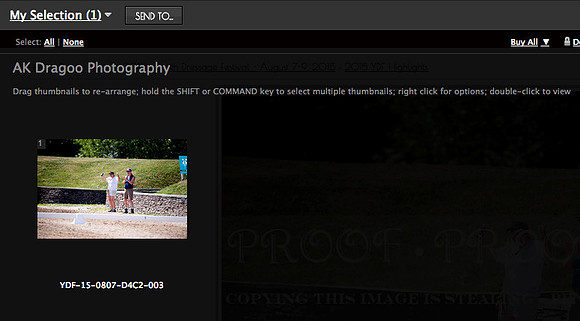

4) Once you have finalized your image choices, choose SEND TO PHOTOGRAPHER and I will get started on creating your custom book.
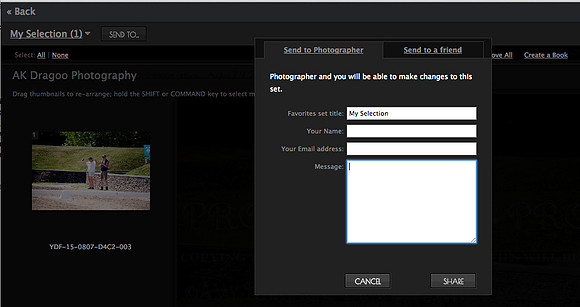

Adding Pages
Can't narrow it down to just 20 images? No problem, you can add more to the book in blocks of five.
5) First you have to place the order. Click on VIEW ALL PRODUCTS at the bottom of the price list.
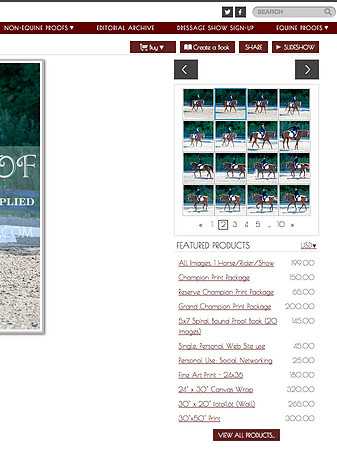

6) Click on PACKAGES
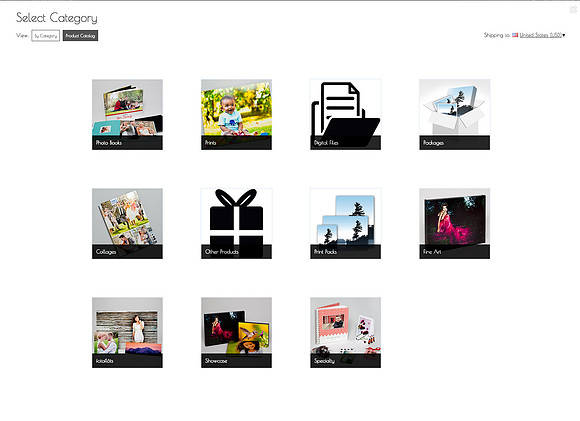

7) Select and pay for your additional five images. You may order more than one group of five.